Bookmarks on Twitter have been requested for users for a long, long time, and finally the feature has been enabled, at least for mobile users!
Until now, if you wanted to save a tweet to look at later, the only good option was to “Like” it. The only problem there is that your Likes are out there for everyone to see, and the person whose tweet you Liked gets a notification to that effect. That’s not a great situation if you want to discreetly keep an eye on something, and not necessarily proclaim it to the world.
Let’s take a look at how bookmarks on Twitter work:
New Share Button Under Tweets
You start by using the “share” button underneath the tweet that you’d like to save. This button is not available if you’re using Twitter in a browser, so that’s why you can only bookmark tweets using the app right now:

When you tap that button, you will have an option to save this tweet into your Bookmarks list:
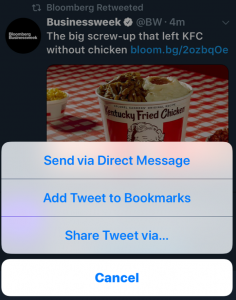
Now that you’ve got this saved, later on you can tap on your profile to pull up your list of bookmarks. Interestingly, this option is not available when using Twitter in your browser right now, either.

And now, you’ll see your list of bookmarked tweets ready and waiting!

Bookmarks On Twitter Today, But What’s Next?
Like I mentioned before, this is a feature that people have been requesting for a long time, so it is nice to see Twitter giving people an option to create private bookmark lists.
So what’s next on the list of the most hotly-requested Twitter features they could add? Dare we ask for the “Edit” button any time soon? I would love to hear your thoughts in the comments below!
For more info about bookmarks on Twitter, check out the blog on their support site.

Leave a Reply